DS18B20 Temperature Sensor 1-Wire
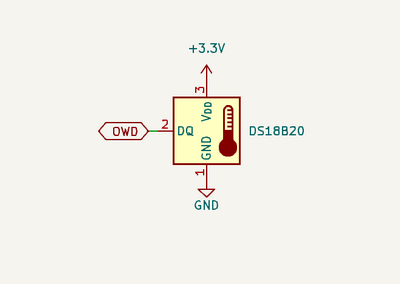

An inexpensive and popular temperature sensor that uses the 1-Wire bus. Devices have a unique and many can share a single data wire.
1-Wire is a bit complicated. If this is your first time using the Bus Pirate, we recommend starting with a simpler device demo.
Get Bus Pirate & Accessories
See it in action
Connections
| Bus Pirate | DS18B20 | Description |
|---|---|---|
| OWD | OWD/Q | 1-Wire Data |
| Vout/Vref | VDD | 3.3volt power supply |
| GND | GND | Ground |
Setup
HiZ> m 1wire Mode: 1WIRE 1WIRE> W Power supply Volts (0.80V-5.00V) x to exit (3.30) > 3.3 Maximum current (1mA-500mA), 0 for unlimited x to exit (300.00) > 100 3.30V requested, closest value: 3.30V 100.0mA requested, closest value: 100.0mA Power supply:Enabled Vreg output: 3.3V, Vref/Vout pin: 3.3V, Current: 2.3mA 1WIRE> P Pull-up resistors: Enabled (10K ohms @ 3.3V) 1WIRE>
- Use the
mmode command and select 1-Wire, orm 1wireto skip the menu. - Enable the onboard power supply with the
Wcommand, and configure it for 3.3volts output and 100mA current limit. - Enable the onboard pull-up resistors with the
Pcommand.
Search for 1-Wire devices
1WIRE> scan 1-Wire ROM search: 1: 28 5c aa 13 0a 00 00 19 (DS18B20 digital thermometer) 1WIRE>
scan- search for attached 1-Wire devices.
Each 1-Wire device has a unique 64bit ID. The first byte (28) is a family code that can be used to identify the device, in this case a DS18B20. The next 6 bytes are the unique ID, and the last byte is a CRC checksum.
Configure
| BIT 7 | BIT 6 | BIT 5 | BIT 4 | BIT 3 | BIT 2 | BIT 1 | BIT 0 |
|---|---|---|---|---|---|---|---|
| 0 | R1 | R0 | 1 | 1 | 1 | 1 | 1 |
The DS18B20 configuration register is one byte (8 bits) wide. Bits 6 and 5 (R1 and R0) set the temperature measurement resolution.
| R1 | R0 | RESOLUTION (bits) | CONVERSION TIME |
|---|---|---|---|
| 0 | 0 | 9 | 93.75ms (tCONV/8) |
| 0 | 1 | 10 | 187.5ms (tCONV/4) |
| 1 | 0 | 11 | 375ms (tCONV/2) |
| 1 | 1 | 12 | 750ms (tCONV) |
First, we need to configure the DS18B20.
- Bits 5 and 6 of the configuration register set the temperature measurement resolution.
- Higher resolution measurements take longer.
- The other bits are used internally and should be set to the default values shown.
1WIRE> [ 0xcc 0x4e 0x00 0x00 0b01111111 1-Wire RESET TX: 0xCC 0x4E 0x00 0x00 TX: 0b01111111 1WIRE>
1-Wire devices can be addressed individually by their unique ID number. This is kind of tedious. The 0xCC skip ROM command can be used to address all devices without entering the ID. This is useful for configuring multiple devices at once, or triggering temperature measurement on multiple devices.
However, using the skip ROM command to read (e.g. temperature) when multiple devices are connected will result in garbage data. This walk through uses the skip ROM command for all operations and assumes a single device is connected.
[issues a 1-Wire reset and detects the device presence. 1-Wire transactions begin with a reset, during which connected devices pull low to indicate presence.0xccis the 1-Wire skip ROM command. This accesses all connected devices without using the unique ID.0x4eis the DS18B20 write “scratchpad” command. Scratchpad is the annoying 1-Wire way of saying configuration registers.0x00 0x00the next two bytes program the high temperature alarm level. When a temperature measurement is triggered the DS18B20 will generate an alarm if the value is greater than this number. Useful in conjunction with the alarm search command on very large networks, but we just set it to 0 for this demo.0b01111111Bits 5 and 6 of the configuration register set the measurement resolution. We’ve set them to 1 for 12 bit measurements. The other bits are reserved and set according to the defaults in the table above.
Skip ROM is useful for writing data to multiple devices, but will result in garbage data if used to read data and more than one device is connected.
Measure temperature
1WIRE> [ 0xcc 0x44 D:800 1-Wire RESET TX: 0xCC 0x44 Delay: 800ms 1WIRE>
Now it’s time to trigger a temperature measurement.
[1-Wire transactions begin with a 1-Wire reset and device presence detection.0xccis the 1-Wire skip ROM command, which addresses all devices without using their unique ID.0x44is the DS18B20 “convert T” command, which is the annoying 1-Wire way to say measure temperature.D:800temperature measurements take time, depending on the resolution up to 750ms. We’ll delay 800ms to be safe. The delay probably isn’t needed if you enter each line one by one, but if every step is done on a single line then the measurement won’t be ready without the delay.
Read temperature
1WIRE> [ 0xcc 0xbe r:9 1-Wire RESET TX: 0xCC 0xBE RX: 0x7B 0x01 0x00 0x00 0x7F 0xFF 0x05 0x10 0xE5 1WIRE>
Finally, we can read out the temperature measurement.
[begin with a 1-Wire reset and device presence check.0xccsend the 1-Wire skip ROM command. This step reads data back from the device, so if more than a single device is connected the read will be corrupted.0xbeis the DS18B20 read data command.r:9read 9 bytes of data from the DS18B20.
The first two bytes are the temperature value (0x7b 0x01). The next two bytes are the high temperature alarm we set during configuration (0x00 0x00). Next is the configuration register showing 12 bit measurements (0x7F). The next three bytes are reserved, and the final byte is a CRC for error detection.
Calculate temperature
1WIRE> = 0x017b =0x017B.16 =379.16 =0b0000000101111011.16 1WIRE>
The two bytes of temperature data are the low (0x7b) and high (0x01) bits of the 12bit temperature measurement.
- Combine the temperature bytes into a single number (0x017b).
- Use the
=convert format command to find the decimal equivalent of this hex value (379). - Divide the value by 16 to find the temperature (23.6 degrees).
All in one line
1WIRE> [ 0xcc 0x4e 0x00 0x00 0b01111111 [ 0xcc 0x44 D:800 [0xcc 0xbe r:9 1-Wire RESET TX: 0xCC 0x4E 0x00 0x00 TX: 0b01111111 1-Wire RESET TX: 0xCC 0x44 Delay: 800ms 1-Wire RESET TX: 0xCC 0xBE RX: 0x7B 0x01 0x00 0x00 0x7F 0xFF 0x05 0x10 0xE5 1WIRE>
All three steps can be done with a single line, as long as there is sufficient delay between triggering the measurement and reading the result.
| R1 | R0 | RESOLUTION (bits) | CONVERSION TIME |
|---|---|---|---|
| 1 | 1 | 12 | 750ms (tCONV) |
Recall the resolution vs conversion time in the table above. A 12bit temperature measurement takes 750ms.
D:800- add a delay of 800ms to allow the measurement to complete before reading the result.
Without a delay, the temperature measurement will still be in progress when we try to read from the device.
ds18b20 command
1WIRE> ds18b20 RX: 7b 01 00 00 7f ff 05 10 e5 Temperature: 23.688 1WIRE>
1-Wire mode command ds18b20 reads the temperature from a single 18B20 temperature sensor. The temperature is displayed in Celsius.
Get a Bus Pirate
Get Bus Pirate & Accessories
- Browse Complete Bus Pirate hardware collection
- Bus Pirate 5 REV10 with enclosure
- Probe Cable Kit
- Auxiliary Cable Kit
- Quick Connect Adapter