BPIO2 FlatBuffers Interface
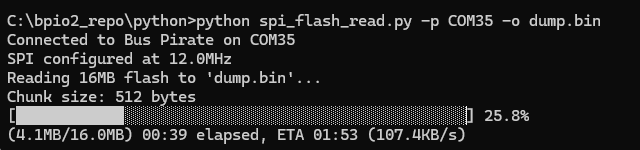
The Bus Pirate BPIO2 binmode is a FlatBuffers interface designed for simple and complete control of the Bus Pirate hardware from an application or script.
Pre-compiled BPIO2 FlatBuffer “tooling” is available for a bunch of common languages. This means you can easily integrate the BPIO2 protocol into your projects without needing to write extensive parsing or serialization code.
- Python Library - A demonstration library for interacting with BPIO2
- Rust crate - A library for interacting with BPIO2 in Rust
- Debugging - Display BPIO2 debug information in the Bus Pirate terminal
- FlatBuffer Tooling Download - Download precompiled FlatBuffer tooling for BPIO2
- Compile your own tooling - How to generate your own tooling from the BPIO2 schema
- Schema - Explanation of the low level FlatBuffers tables used in BPIO2
Why BPIO2?
Bus Pirate v3.x has a BBIO1 interface, an abbreviation for Bit Bang Input/Output. The interface was originally designed for simple bit-banging only, other protocols were hacked in later. If I may say so, it was a bit of a mess.
We could call this BBIO2, but it’s in no way similar to the original BBIO1 interface and it’s only marginally for bit-banging. Instead, we call it BPIO2 meaning the second generation of Bus Pirate I/O.
Configure BPIO2 binmode
SPI> binmode Select binary mode 1. SUMP logic analyzer 2. BPIO2 flatbuffer interface 3. Arduino CH32V003 SWIO 4. Follow along logic analyzer 5. Legacy Binary Mode for Flashrom and AVRdude (EXPERIMENTAL) 6. IRMAN IR decoder (LIRC, etc) 7. AIR capture (AnalysIR, etc) x. Exit > 2
Be sure to configure BPIO2 as the binmode. Type binmode in the Bus Pirate terminal, and select the BPIO2 flatbuffer interface. Optionally save BPIO2 as the default binmode when prompted.
BPIO2 is now available on the second serial port (the one not used by the terminal).
Nothing working?
Be sure the BPIO2 binmode is selected
Connect to the second serial port (not the terminal serial port).
Python Library
Download the BPIO2 Python library and examples:
/- Example Python scripts using the library/pybpio/- Python library for BPIO2/tooling/- FlatBuffers generated Python tooling/flatbuffers/- FlatBuffers library for Python
Install
In addition to Python 3 or later, pyserial and COBS are required to use the BPIO2 library. You can install them using pip:
pip3 install -r requirements.txtClient Show Status
The BPIO2 client has a show_status() method that sends a StatusRequest to the Bus Pirate and prints the StatusResponse.
- Import the BPIOClient class from the bpio_client module.
- Create an instance of the BPIOClient class, passing the serial port as an argument.
- Call the
show_status()method to retrieve and print the status of the Bus Pirate.
>>> from bpio_client import BPIOClient
>>> client = BPIOClient("COM35")
>>> client.show_status()
StatusResponse:
FlatBuffers version: 2.0
Hardware version: 5 REV10
Firmware version: 0.0
Firmware git hash: unknown
Firmware date: Aug 19 2025 13:07:05
Available modes: HiZ, 1WIRE, UART, HDUART, I2C, SPI, 2WIRE, 3WIRE, DIO, LED, INFRARED, JTAG
Current mode: I2C
Mode bit order: MSB
Pin labels: ON, SDA, SCL, , , , , , , GND
Mode max packet size: 640 bytes
Mode max write size: 512 bytes
Mode max read size: 512 bytes
Number of LEDs: 18
Pull-up resistors enabled: True
Power supply enabled: True
PSU set voltage: 3299 mV
PSU set current: 300 mA
PSU measured voltage: 3300 mV
PSU measured current: 3 mA
PSU over current error: No
IO ADC values (mV): 3312, 3316, 3312, 3304, 3300, 3291, 3280, 3285
IO directions: IO0:IN, IO1:IN, IO2:IN, IO3:IN, IO4:IN, IO5:IN, IO6:IN, IO7:IN
IO values: IO0:HIGH, IO1:HIGH, IO2:HIGH, IO3:HIGH, IO4:HIGH, IO5:HIGH, IO6:HIGH, IO7:HIGH
Disk size: 97.69779205322266 MB
Disk space used: 0.0 MBClient Get Status
You can also get the status as a dictionary, and access the individual fields.
>>> from bpio_client import BPIOClient
>>> client = BPIOClient("COM35")
>>> status = client.status_request()
>>> print(status['error'])
NoneThe error field will be populated if there is an error in the request. If the request is successful, it will be None.
>>> print(status)
{
'error':None,
'version_flatbuffers_major':2,
'version_flatbuffers_minor':0,
'version_hardware_major':5,
'version_hardware_minor':10,
'version_firmware_major':0,
'version_firmware_minor':0,
'version_firmware_git_hash':'unknown',
'version_firmware_date':'Aug 19 2025 13:07:05',
'modes_available':['HiZ','1WIRE','UART','HDUART','I2C','SPI','2WIRE','3WIRE','DIO','LED','INFRARED','JTAG'],
'mode_current':'I2C',
'mode_pin_labels':['ON','SDA','SCL','','','','','','','GND'],
'mode_bitorder_msb':True,
'mode_max_packet_size':640,
'mode_max_write':512,
'mode_max_read':512,
'psu_enabled':True,
'psu_set_mv':3299,
'psu_set_ma':300,
'psu_measured_mv':3329,
'psu_measured_ma':2,
'psu_current_error':False,
'pullup_enabled':True,
'adc_mv':[3320,3269,3267,3266,3283,3306,3309,3319],
'io_direction':0,
'io_value':255,
'disk_size_mb':97.69779205322266,
'disk_used_mb':0.0,
'led_count':18
}Mode Change
>>> from bpio_client import BPIOClient
>>> from bpio_i2c import BPIOI2C
>>> client = BPIOClient("COM35")
>>> i2c = BPIOI2C(client)
>>> i2c.configure(speed=400000, pullup_enable=True, psu_enable=True, psu_voltage_mv=3300, psu_current_ma=0)
True
>>>There is a Python class for interacting with each mode such as I2C, 1-Wire and SPI. Initialize the mode class with a BPIOClient instance.
i2c.configure(speed=400000, pullup_enable=True, psu_enable=True, psu_voltage_mv=3300, psu_current_ma=0)To enter and configure a mode use the configure() function. configure() accepts arguments for the mode configuration and other hardware settings. Here we set the I2C speed to 400kHz, enable pull-ups, and set the power supply to 3.3volts with no current limit. The method returns True if the configuration was successful, or False if there was an error.
Mode configuration arguments are reused for multiple modes, and correspond to the FlatBuffer mode configuration table names:
| Parameter | Type | Default | Description |
|---|---|---|---|
speed | uint32 | 20000 | Speed in Hz or baud for the mode |
data_bits | uint8 | 8 | Data bits for the mode (e.g., 8 for UART) |
parity | bool | false | Parity for the mode (true for even parity, false for no parity) |
stop_bits | uint8 | 1 | Stop bits for the mode (1 or 2) |
flow_control | bool | false | Flow control for the mode (true for enabled, false for disabled) |
signal_inversion | bool | false | Signal inversion for the mode (true for inverted, false for normal) |
clock_stretch | bool | false | Clock stretching for I2C mode (true for enabled, false for disabled) |
clock_polarity | bool | false | Clock idle polarity for SPI mode (true for high, false for low) |
clock_phase | bool | false | Clock phase for SPI mode (false for leading edge, true for trailing edge) |
chip_select_idle | bool | true | Chip select idle state for SPI and 3-wire modes (true for idle high, false for idle low) |
submode | uint8 | - | Submode for LED and INFRARED modes |
tx_modulation | uint32 | - | TX modulation frequency for INFRARED mode |
rx_sensor | uint8 | - | RX sensor configuration for INFRARED mode |
Other hardware can be configured at the same time as the mode change, for example the power supply, and pull-up resistors. The parameter names are also identical to the FlatBuffer configuration request table names:
| Parameter | Type | Default | Description |
|---|---|---|---|
mode_bitorder_msb | bool | - | Bit order MSB |
mode_bitorder_lsb | bool | - | Bit order LSB |
psu_disable | bool | - | Disable power supply |
psu_enable | bool | - | Enable power supply |
psu_set_mv | uint32 | - | Set voltage in millivolts (psu_enable must = true) |
psu_set_ma | uint16 | 300 | Set current in milliamps, 0 for unlimited (psu_enable must = true) |
pullup_disable | bool | - | Disable pull-up resistors |
pullup_enable | bool | - | Enable pull-up resistors |
io_direction_mask | uint8 | - | Bitmask for IO pin directions (1=modify this pin) |
io_direction | uint8 | - | IO pin directions in 8 bit byte (1 output, 0 input) |
io_value_mask | uint8 | - | Bitmask for IO pin values (1=modify this pin) |
io_value | uint8 | - | IO pin values in 8 bit byte (1 high, 0 low) |
led_resume | bool | - | Resume LED effect after setting with led_color |
led_color | [uint32] | - | LED colors in RGB format (0xRRGGBB) |
print_string | string | - | String to print in the Bus Pirate terminal (e.g. for debugging) |
Mode Get Functions
Mode classes have getter functions that query Bus Pirate status information.
Get All Status Info
Each call to a getter function sends a request to the Bus Pirate and waits for a response. This can be slow. If you need a lot of status info it’s faster to use get_status() which retrieves all status information in one go, and then access the specific fields from the returned dictionary.
>>> status = i2c.get_status()
>>> print(status['mode_current'])
I2CThe mode get_status() function returns a dictionary with all status information for the current mode. This is the same dictionary returned by client.status_request(). Each mode also has a show_status() function that prints all the status info in a human-readable format.
Version Information
| Method | Returns | Description |
|---|---|---|
get_version_flatbuffers_major() | int | FlatBuffers version major number (BPIOx) |
get_version_flatbuffers_minor() | int | FlatBuffers version minor number |
get_version_hardware_major() | int | Hardware version major number |
get_version_hardware_minor() | int | Hardware revision number |
get_version_firmware_major() | int | Firmware version major number |
get_version_firmware_minor() | int | Firmware version minor number |
get_version_firmware_git_hash() | string | Git hash of the firmware build |
get_version_firmware_date() | string | Date and time of firmware build |
Mode Status
| Method | Returns | Description |
|---|---|---|
get_modes_available() | list | Array of all available mode names |
get_mode_current() | string | Name of the currently active mode |
get_mode_pin_labels() | list | Array of pin labels for current mode |
get_mode_bitorder_msb() | bool | Current bit order (True for MSB first) |
get_mode_max_packet_size() | int | Maximum FlatBuffers packet size for the current mode |
get_mode_max_write() | int | Maximum number of bytes that can be written in one operation |
get_mode_max_read() | int | Maximum number of bytes that can be read in one operation |
Power Supply Status
| Method | Returns | Description |
|---|---|---|
get_psu_enabled() | bool | Whether power supply is enabled |
get_psu_set_mv() | int | Set voltage in millivolts |
get_psu_set_ma() | int | Set current limit in milliamps |
get_psu_measured_mv() | int | Measured voltage in millivolts |
get_psu_measured_ma() | int | Measured current in milliamps |
get_psu_current_error() | bool | Over-current error status |
Hardware Status
| Method | Returns | Description |
|---|---|---|
get_pullup_enabled() | bool | Whether pull-up resistors are enabled |
get_adc_mv() | list | ADC measurements for each IO pin in mV |
get_io_direction() | int | IO pin directions bitmask (1=output, 0=input) |
get_io_value() | int | IO pin values bitmask (1=high, 0=low) |
get_led_count() | int | Number of LEDs on the device |
Storage Status
| Method | Returns | Description |
|---|---|---|
get_disk_size_mb() | float | Total disk size in megabytes |
get_disk_used_mb() | float | Used disk space in megabytes |
Usage Examples
>>> i2c = BPIOI2C(client)
>>> # Get hardware version
>>> print(f"Hardware: {i2c.get_version_hardware_major()}.{i2c.get_version_hardware_minor()}")
Hardware: 5.10
>>> # Get current mode
>>> print(f"Current mode: {i2c.get_mode_current()}")
Current mode: I2C
>>> # Get PSU voltage
>>> print(f"PSU voltage: {i2c.get_psu_measured_mv()}mV")
PSU voltage: 3300mV
>>> # Get IO pin directions
>>> print(f"IO directions: {i2c.get_io_direction():08b}")
IO directions: 00000000All getter functions return None if there is an error or if the Bus Pirate is not properly configured.
Mode Set Functions
Mode classes have setter functions that configure the Bus Pirate hardware and settings.
Bit Order Configuration
| Method | Parameters | Description |
|---|---|---|
set_mode_bitorder_msb() | None | Set mode bit order to MSB (Most Significant Bit) first |
set_mode_bitorder_lsb() | None | Set mode bit order to LSB (Least Significant Bit) first |
Power Supply Control
| Method | Parameters | Description |
|---|---|---|
set_psu_disable() | None | Disable the Bus Pirate power supply |
set_psu_enable(voltage_mv, current_ma) | voltage_mv (int, default=3300)current_ma (int, default=300) | Enable power supply with specified voltage and current limit |
Power supply voltage is specified in millivolts, current in milliamps. Set current to 0 to disable the current limit.
Pull-up Resistor Control
| Method | Parameters | Description |
|---|---|---|
set_pullup_disable() | None | Disable pull-up resistors |
set_pullup_enable() | None | Enable pull-up resistors |
IO Pin Control
| Method | Parameters | Description |
|---|---|---|
set_io_direction(direction_mask, direction) | direction_mask (int)direction (int) | Set IO pin directions (1=output, 0=input) |
set_io_value(value_mask, value) | value_mask (int)value (int) | Set IO pin values (1=high, 0=low) |
For IO operations, use bitmasks to specify which pins to modify. For example, to set pin 7 as output and drive it low, use set_io_direction(0x80, 0x80) and set_io_value(0x80, 0x00).
LED Control
| Method | Parameters | Description |
|---|---|---|
set_led_resume() | None | Resume previous LED effect after configuration using set_led_colors() |
set_led_color(colors) | colors (list) | Set LED colors in RGB format (0xRRGGBB) |
Utility Functions
| Method | Parameters | Description |
|---|---|---|
set_print_string(string) | string (str) | Print string on Bus Pirate terminal |
set_hardware_bootloader() | None | Enter bootloader mode |
set_hardware_reset() | None | Perform hardware reset of the device |
set_hardware_selftest() | None | Perform self-test of the Bus Pirate hardware |
Usage Examples
>>> i2c = BPIOI2C(client)
>>> # Enable power supply at 5V with 500mA limit
>>> i2c.set_psu_enable(voltage_mv=5000, current_ma=500)
True
>>> # Set IO pin 7 as output and drive it low
>>> i2c.set_io_direction(direction_mask=0x80, direction=0x80)
True
>>> i2c.set_io_value(value_mask=0x80, value=0x00)
True
>>> # Set all LEDs to red
>>> i2c.set_led_color([0xFF0000] * 18)
True
>>> # Print debug message
>>> i2c.set_print_string("Debug: I2C configured")
TrueSetter functions return True if successful, False if there was an error, or None if not configured
I2C Data
The BPIOI2C class provides support for I2C bus transactions.
Configuration
| Method | Parameters | Description |
|---|---|---|
configure(speed, clock_stretch, **kwargs) | speed (int, default=400000)clock_stretch (bool, default=False)**kwargs (additional config) | Configure I2C mode with specified speed and clock stretching |
Speed is specified in Hz (e.g., 400000 for 400kHz).
I2C Operations
| Method | Parameters | Description |
|---|---|---|
start() | None | Send I2C start condition |
stop() | None | Send I2C stop condition |
write(data) | data (list of bytes) | Write data bytes to I2C bus |
read(num_bytes) | num_bytes (int) | Read specified number of bytes from I2C bus |
transfer(write_data, read_bytes) | write_data (list, optional)read_bytes (int, default=0) | Perform complete I2C transaction with start, write, restart, read, and stop |
scan(start_addr, end_addr) | start_addr (int, default=0x00)end_addr (int, default=0x7F) | Scan I2C bus for devices in specified address range |
The first byte in write_data should be the 8 bit I2C device address, it will be used for both the write and read operation.
Basic Configuration
>>> from bpio_client import BPIOClient
>>> from bpio_i2c import BPIOI2C
>>> client = BPIOClient("COM35")
>>> i2c = BPIOI2C(client)
>>> i2c.configure(speed=400000, clock_stretch=False)
TrueManual I2C Operations
>>> i2c.start() # Send start condition
>>> i2c.write([0xA0, 0x00]) # Write device address and register
>>> i2c.stop() # Send stop condition
>>> i2c.start() # Send start condition again
>>> i2c.write([0xA1]) # Write read address
>>> data = i2c.read(2) # Read 2 bytes
>>> i2c.stop() # Send stop conditionComplete Transaction
>>> # Write to register 0x00 of device at address 0x50
>>> result = i2c.transfer(write_data=[0xA0, 0x00, 0x42])
>>> # Read 2 bytes from device at address 0x50, location 0x00 (e.g. 24x02 EEPROM)
>>> result = i2c.transfer(write_data=[0xA0, 0x00], read_bytes=2)Bus Scanning
>>> devices = i2c.scan()
Scanning I2C bus from 0x00 to 0x7F...
>>> print(f"Found devices: {[hex(addr) for addr in devices]}")
Found devices: ['0xa0', '0xa1']SPI Data
The BPIOSPI class provides support for SPI bus transactions.
Configuration
| Method | Parameters | Description |
|---|---|---|
configure(speed, clock_polarity, clock_phase, chip_select_idle, **kwargs) | speed (int, default=1000000)clock_polarity (bool, default=0)clock_phase (bool, default=0)chip_select_idle (bool, default=1)**kwargs (additional config) | Configure SPI mode with clock settings and chip select polarity |
Speed is specified in Hz (e.g., 1000000 for 1MHz).
SPI Operations
| Method | Parameters | Description |
|---|---|---|
select() | None | Select SPI device |
deselect() | None | Deselect SPI device |
write(data) | data (list of bytes) | Write data bytes to SPI device |
read(num_bytes) | num_bytes (int) | Read specified number of bytes from SPI device |
transfer(write_data, read_bytes) | write_data (list of bytes)read_bytes (int, optional) | Perform complete SPI transaction with select, write/read, and deselect |
transfer_duplex(write_data) | write_data (list of bytes)read_bytes (int, optional) | Perform full-duplex (read with write) SPI transaction with select, write/read, and deselect |
The actual Chip Select pin state is set according to the SPI chip_select_idle state set during configuration.
Basic Configuration
>>> from bpio_client import BPIOClient
>>> from bpio_spi import BPIOSPI
>>> client = BPIOClient("COM35")
>>> spi = BPIOSPI(client)
>>> spi.configure(speed=1000000, clock_polarity=False, clock_phase=False, chip_select_idle=True)
TrueManual SPI Operations
>>> spi.select() # Pull chip select low
>>> spi.write([0x9F]) # Send command
>>> data = spi.read(3) # Read response
>>> spi.deselect() # Pull chip select highComplete Transaction
>>> # Send command 0x9F and read 3 bytes response
>>> result = spi.transfer(write_data=[0x9F], read_bytes=3)
>>> print(f"Device ID: {[hex(b) for b in result['data_read']]}")
Device ID: ['0xef', '0x40', '0x18']1-Wire Data
The BPIO1Wire class provides support for 1-Wire bus transactions.
Configuration
| Method | Parameters | Description |
|---|---|---|
configure(**kwargs) | **kwargs (configuration options) | Configure 1-Wire mode with additional hardware settings |
1-Wire Operations
| Method | Parameters | Description |
|---|---|---|
reset() | None | Reset the 1-Wire bus and check for device presence |
write(data) | data (list of bytes) | Write data bytes to 1-Wire device |
read(num_bytes) | num_bytes (int) | Read specified number of bytes from 1-Wire device |
transfer(write_data, read_bytes) | write_data (list, optional)read_bytes (int, default=0) | Perform complete 1-Wire transaction with reset, write, and read |
Basic Configuration
>>> from bpio_client import BPIOClient
>>> from bpio_1wire import BPIO1Wire
>>> client = BPIOClient("COM35")
>>> ow = BPIO1Wire(client)
>>> ow.configure()
TrueManual 1-Wire Operations
>>> ow.reset() # Reset bus and check for presence
>>> ow.write([0xCC]) # Skip ROM command
>>> ow.write([0x44]) # Start temperature conversion
>>> ow.reset() # Reset again
>>> ow.write([0xCC]) # Skip ROM command
>>> ow.write([0xBE]) # Read scratchpad command
>>> data = ow.read(9) # Read 9 bytes from scratchpadComplete Transaction
>>> # Read temperature from DS18B20
>>> result = ow.transfer(write_data=[0xCC, 0x44]) # Skip ROM + convert
>>> # Wait for conversion...
>>> result = ow.transfer(write_data=[0xCC, 0xBE], read_bytes=9) # Read data
>>> print(f"Temperature data: {[hex(b) for b in result[:2]]}")
Temperature data: ['0x50', '0x05']DS18B20 Temperature Sensor Example
>>> # Complete temperature reading sequence
>>> ow.reset()
>>> ow.write([0xCC, 0x44]) # Skip ROM, start conversion
>>> # Wait 750ms for conversion
>>> import time
>>> time.sleep(0.75)
>>> ow.reset()
>>> ow.write([0xCC, 0xBE]) # Skip ROM, read scratchpad
>>> temp_data = ow.read(2) # Read temperature bytes
>>> temp = (temp_data[1] << 8 | temp_data[0]) / 16.0
>>> print(f"Temperature: {temp}°C")
Temperature: 21.3125°CDebugging
[BPIO] Flatbuffer length: 64 [BPIO] Flatbuffer received, length: 64 [BPIO] Packet Type: 3 [Data Request] Start main condition: true [Data Request] Start alternate condition: false [Data Request] Data write vector is present [Data Request] Data write vector length: 2 [Data Request] Data write: 0xA0 0x00 [Data Request] Bytes to read: 16 [Data Request] Stop main condition: true [Data Request] Stop alternate condition: false [Data Request] Protocol request [I2C] Performing transaction
Detailed debugging info can be displayed in the Bus Pirate terminal. Enable this by setting "bpio_debug_enable":1 in your BPCONFIG.BP JSON file on the Bus Pirate internal storage. Then reboot the Bus Pirate for this to take effect.
Detailed debugging information can be displayed in the terminal when BPIO2 requests are processed. This can help you understand how the protocol works and troubleshoot any issues.
If you don’t have a BPCONFIG.BP file, type configuration command c in the Bus Pirate terminal. At the prompt type x to exit, the configuration file will be created.
FlatBuffers Tooling Download
Download precompiled FlatBuffer tooling, required includes, and demo libraries from the BPIO2 repo.
Most people won’t need to interact with the FlatBuffer tooling directly. Ideally there will be a library that abstracts this away into simpler functions for common languages.
Compile your own tooling
To generate your own tooling from the BPIO2 schema, you can use a FlatBuffers compiler with bpio.fbs.
C language tooling
flatcc -a bpio.fbsTo generate C tooling, use the flatcc compiler. This is the version we use to generate C tooling for the Bus Pirate firmware.
Other language tooling
flatc --python bpio.fbsFor C++, C#, Dart, Go, Java, JavaScript, Kotlin, Lobster, Lua, PHP, Python, Rust, Swift, TypeScript use flatc.
Javasscript tooling was deprecated in recent versions of flatc. Transpile the TypeScript tooling to JavaScript using a TypeScript compiler.
FlatBuffers Includes
In addition to the generated tooling, you will need to include the FlatBuffers support library for your language. Check the /include/ folder in the BPIO2 repository for the required files.
COBS Encoding
FlatBuffers request and response packets are encoded using COBS (Consistent Overhead Byte Stuffing) to ensure that the data can be transmitted over serial without issues. COBS encoding replaces zero bytes with a special marker. When data is sent 0x00 indicates the end of a packet. Most languages have a simple COBS library available, for example the COBS Python library or the C nanocobs implementation.
Schema
BBIO2 uses Request and Response tables to communicate with the Bus Pirate.
- The host device sends a Request to the Bus Pirate, which contains the operation to be performed.
- The Bus Pirate processes the request and sends back a Response containing the result of the operation.
There are currently several Request and Response pair ’tables':
- StatusRequest/StatusResponse - Used to check the status of the Bus Pirate and read pin states.
- ConfigurationRequest/ConfigurationResponse - Used to configure the Bus Pirate mode, settings and hardware.
- DataRequest/DataResponse - Used to send and receive data to/from the Bus Pirate.
Additionally there are wrapper tables for the requests and responses:
- RequestPacket - Contains the request type and the request data.
- ResponsePacket - Contains the response type and the response data.
There is a table for mode configuration:
- ModeConfiguration - Contains mode-specific settings, such as speed and other parameters.
Request & Response Packets
- RequestPacket is the outermost table/wrapper for requests sent to the Bus Pirate.
- ResponsePacket is the outermost table/wrapper for responses sent by the Bus Pirate
RequestPacket
union RequestPacketContents { StatusRequest, ConfigurationRequest, DataRequest}
table RequestPacket {
version_major:uint8;
minimum_version_minor:uint16; // Minimum version minor for compatibility.
contents:RequestPacketContents;
}RequestPacket contents field contains one of the request tables (StatusRequest, ConfigurationRequest, DataRequest). This packet is sent from the host to the Bus Pirate.
version_major should be set to 2 for the current BPIO2 FlatBuffers tooling. version_major is used to indicate breaking changes in the protocol.
minimum_version_minor tells the Bus Pirate the minimum BPIO2 FlatBuffers tooling version required by the host. If the Bus Pirate firmware has a lower version, it will return an error in the ResponsePacket. This is used to provide clear compatibility error messages to the user, rather than silently failing or returning unexpected results.
The minimum_version_minor field is used to ensure compatibility between the host and the Bus Pirate. If the Bus Pirate tooling version is lower than the specified minimum version, it will return an error in the ResponsePacket. FlatBuffers with the same version_major are fully backwards compatible, so a host with older tooling will always be able to communicate with a Bus Pirate with newer tooling.
ResponsePacket
union ResponsePacketContents {StatusResponse, ConfigurationResponse, DataResponse}
table ResponsePacket{
error:string; // Error message if any.
contents:ResponsePacketContents;
}ResponsePacket contents field, which contains one of the response tables (StatusResponse, ConfigurationResponse, DataResponse). This packet is sent from the Bus Pirate to the host in response to a RequestPacket.
If there was an error processing the RequestPacket, the error field will contain a string describing the error. If there was no error, the error field will be empty.
Examples of errors that might be returned include:
- Invalid request type
- Packet size too large
- Timeout waiting for request
- FlatBuffers version_major or minimum_version_minor mismatch
Status
- StatusRequest queries the current status of the Bus Pirate.
- StatusResponse contains the requested status information.
StatusRequest
enum StatusRequestTypes:byte{All, Version, Mode, Pullup, PSU, ADC, IO, Disk, LED}
table StatusRequest{
query:[StatusRequestTypes]; // List of status queries to perform.
}StatusRequest has a single field, query, which is an array of StatusRequestTypes. All returns everything, while the other types return specific queries which reduces the size and latency of the StatusResponse.
If no query is specified, all status information is returned.
StatusResponse
// returns the status queries requested in StatusRequest
// if query is empty, then all queries are performed
table StatusResponse {
error:string; // Error message if any.
version_flatbuffers_major:uint8; // Flatbuffers version major.
version_flatbuffers_minor:uint16; // Flatbuffers version minor.
version_hardware_major:uint8; //HW version
version_hardware_minor:uint8; //HW revision
version_firmware_major:uint8;//FW version
version_firmware_minor:uint8; //FW revision
version_firmware_git_hash:string; //Git hash of the firmware.
version_firmware_date:string; //Date of the firmware build.
modes_available:[string]; // List of modes available on the device.
mode_current:string; // Current mode name.
mode_pin_labels:[string]; // Labels for the pins in the current mode.
mode_bitorder_msb:bool; // Bit order for the current mode (true for MSB first, false for LSB first).
mode_max_packet_size:uint32; // Maximum flat buffer packet size for the current mode.
mode_max_write:uint32; // Maximum data write size for the current mode.
mode_max_read:uint32; // Maximum data read size for the current mode.
psu_enabled:bool; // Power supply enabled.
psu_set_mv:uint32; // Power supply set voltage in millivolts.
psu_set_ma:uint32; // Power supply set current in milliamps.
psu_measured_mv:uint32; // Measured power supply voltage in millivolts.
psu_measured_ma:uint32; // measured power supply current in milliamps.
psu_current_error:bool; // Power supply fuse error.
pullup_enabled:bool; // Pull-up resistors enabled.
adc_mv:[uint32]; // IO pin ADC values in millivolts.
io_direction:uint8; // IO pin directions (true for output, false for input).
io_value:uint8; // IO pin values (true for high, false for low).
disk_size_mb:float; // Size of the disk in megabytes.
disk_used_mb:float; // Used space on the disk in megabytes.
led_count:uint8; // Number of LEDs.
}Depending on the query parameters, all of some of the fields in the StatusResponse will be populated. If an error occurs, the error field will contain a message describing the error.
Python Example
"""Send a StatusRequest packet and return the response"""
"""Wrap contents in a RequestPacket"""
# Create a flatbuffers builder
builder = flatbuffers.Builder(1024)
# Create the query vector BEFORE starting the StatusRequest table
StatusRequest.StartQueryVector(builder, 1)
builder.PrependUint8(StatusRequestTypes.StatusRequestTypes.All)
query_vector = builder.EndVector()
# Create a StatusRequest
StatusRequest.Start(builder)
StatusRequest.AddQuery(builder, query_vector) # Add the query vector
status_request = StatusRequest.End(builder)
# Create a RequestPacket
RequestPacket.Start(builder)
RequestPacket.AddVersionMajor(builder, 2)
RequestPacket.AddMinimumVersionMinor(builder, 0) # Update to match the minimum version tooling required
RequestPacket.AddContentsType(builder, RequestPacketContents.RequestPacketContents.StatusRequest) # Add the StatusRequest type
RequestPacket.AddContents(builder, status_request) # Add the StatusRequest
request_packet = RequestPacket.End(builder)
# Finish the builder and get the data
builder.Finish(request_packet)
data = builder.Output()
# COBS encode request and send to the serial port
resp_data = self.send_and_receive(data)
# Check for the response
if not resp_data:
return False
# Decode ResponsePacket
resp_packet = ResponsePacket.ResponsePacket.GetRootAsResponsePacket(resp_data, 0)
# Check for ErrorResponse
if resp_packet.Error():
print(f"Error: {resp_packet.Error().decode('utf-8')}")
return False
# Confirm the response type matches expected
response_contents_type = resp_packet.ContentsType()
if response_contents_type != ResponsePacketContents.ResponsePacketContents.StatusResponse:
print(f"Unexpected response type: {response_contents_type}")
return False
# Decode StatusResponse
status_resp = StatusResponse.StatusResponse()
status_resp.Init(resp_packet.Contents().Bytes, resp_packet.Contents().Pos)
# Print hardware and firmware versions
print(f" Flatbuffers version: {status_resp.VersionFlatbuffersMajor()}.{status_resp.VersionFlatbuffersMinor()}")
print(f" Hardware version: {status_resp.VersionHardwareMajor()} REV{status_resp.VersionHardwareMinor()}")
print(f" Firmware version: {status_resp.VersionFirmwareMajor()}.{status_resp.VersionFirmwareMinor()}")
print(f" Firmware git hash: {status_resp.VersionFirmwareGitHash().decode('utf-8')}")
print(f" Firmware date: {status_resp.VersionFirmwareDate().decode('utf-8')}")
# Print available modes
modes_available = [status_resp.ModesAvailable(i).decode('utf-8') for i in range(status_resp.ModesAvailableLength())]
print(f" Available modes: {', '.join(modes_available)}")The complete example is available in the BPIO2 FlatBuffers repo.
See flatc for language-specific usage instructions.
Configuration
- A ConfigurationRequest configures the Bus Pirate settings and hardware.
- A ConfigurationResponse contains any error message.
ConfigurationRequest
table ConfigurationRequest {
mode:string; // Name of the mode to configure.
mode_configuration:ModeConfiguration; // Configuration for the mode.
mode_bitorder_msb:bool; // Bit order MSB.
mode_bitorder_lsb:bool; // Bit order LSB.
psu_disable:bool; // Disable power supply.
psu_enable:bool; // Enable power supply.
psu_set_mv:uint32; // Set voltage in millivolts (psu_enable must = true).
psu_set_ma:uint16=300; // Set current in milliamps, 0 for unlimited (psu_enable must = true).
pullup_disable:bool; // Disable pull-up resistors.
pullup_enable:bool; // Enable pull-up resistors.
io_direction_mask:uint8; // Bitmask for IO pin directions (1=modify this pin).
io_direction:uint8; // IO pin directions in 8 bit byte (1 output, 0 input).
io_value_mask:uint8; // Bitmask for IO pin values (1=modify this pin).
io_value:uint8; // IO pin values in 8 bit byte (1 high, 0 low).
led_resume:bool; // Resume LED effect after configuration.
led_color:[uint32]; // LED colors in RGB format (0xRRGGBB).
print_string:string; // string to print on terminal
hardware_bootloader:bool; // Enter bootloader mode.
hardware_reset:bool; // Hardware reset the device.
hardware_selftest:bool; // Perform a self-test on the device.
}The ConfigurationRequest table configures Bus Pirate settings and hardware.
Fields are processed in the order they are listed in the table. This means a single request can be used to enable a mode, set the power supply voltage, enable pull-up resistors, and configure pin directions in one go.
ModeConfiguration
table ModeConfiguration {
speed:uint32=20000; // Speed in Hz or baud for the mode.
data_bits:uint8=8; // Data bits for the mode (e.g., 8 for UART).
parity:bool=false; // Parity for the mode (true for even parity, false for no parity).
stop_bits:uint8=1; // Stop bits for the mode (1 or 2).
flow_control:bool=false; // Flow control for the mode (true for enabled, false for disabled).
signal_inversion:bool=false; // Signal inversion for the mode (true for inverted, false for normal).
clock_stretch:bool=false; // Clock stretching for I2C mode (true for enabled, false for disabled).
clock_polarity:bool=false; // Clock idle polarity for SPI mode (true for high, false for low).
clock_phase:bool=false; // Clock phase for SPI mode (false for leading edge, true for trailing edge).
chip_select_idle:bool=true; // Chip select idle (0=idle low, 1=idle high) for SPI and 3-wire modes.
submode:uint8; // Submode for LED and INFRARED modes (e.g., "RGB", "IR TX", "IR RX").
tx_modulation:uint32; // TX modulation for INFRARED mode
rx_sensor:uint8; // RX sensor for INFRARED mode
}A ModeConfiguration table must be provided when changing modes. Pass the name of the mode in the mode field of the ConfigurationRequest, and include a ModeConfiguration table in the mode_configuration field.
ConfigurationResponse
table ConfigurationResponse{
error:string; // Error message if any.
}The ConfigurationResponse table error string will contain a message if there was a problem processing the configuration request. The error field will be empty if configuration was successful.
Python Example
"""Create a BPIO ConfigurationRequest packet"""
builder = flatbuffers.Builder(1024)
# Create a mode string
mode_string = builder.CreateString("SPI")
# Create a ModeConfiguration
ModeConfiguration.Start(builder)
ModeConfiguration.AddSpeed(builder, 1000000)
ModeConfiguration.AddChipSelectIdle(builder, True)
ModeConfiguration.AddClockPhase(builder, False)
ModeConfiguration.AddClockPolarity(builder, False)
ModeConfiguration.AddDataBits(builder, 8)
mode_config = ModeConfiguration.End(builder)
# Set the LED colors
led_colors = [0xFF0000, 0x00FF00, 0x0000FF, 0xFFFF00, 0xFF00FF, 0x00FFFF] * 3
ConfigurationRequest.StartLedColorVector(builder, len(led_colors))
for color in reversed(led_colors):
builder.PrependUint32(color)
led_color_vector = builder.EndVector()
# Create the ConfigurationRequest
ConfigurationRequest.Start(builder)
ConfigurationRequest.AddMode(builder, mode_string)
ConfigurationRequest.AddModeConfiguration(builder, mode_config)
ConfigurationRequest.AddPsuEnable(builder, True)
ConfigurationRequest.AddPsuSetMv(builder, 3300)
ConfigurationRequest.AddPsuSetMa(builder, 300)
ConfigurationRequest.AddPullupEnable(builder, True)
ConfigurationRequest.AddLedColor(builder, led_color_vector)
config_request = ConfigurationRequest.End(builder)
# Create a RequestPacket
RequestPacket.Start(builder)
RequestPacket.AddVersionMajor(builder, 2)
RequestPacket.AddMinimumVersionMinor(builder, 0) # Update to match the minimum version tooling required
RequestPacket.AddContentsType(builder, RequestPacketContents.RequestPacketContents.ConfigurationRequest) # Add the ConfigRequest type
RequestPacket.AddContents(builder, config_request) # Add the ConfigRequest
request_packet = RequestPacket.End(builder)
# Finish the builder and get the data
builder.Finish(request_packet)
data = builder.Output()
# COBS encode request and send to the serial port
resp_data = self.send_and_receive(data)
# Check for the response
if not resp_data:
return False
# Decode ResponsePacket
resp_packet = ResponsePacket.ResponsePacket.GetRootAsResponsePacket(resp_data, 0)
# Check for ErrorResponse
if resp_packet.Error():
print(f"Error: {resp_packet.Error().decode('utf-8')}")
return False
# Confirm the response type matches expected
response_contents_type = resp_packet.ContentsType()
if response_contents_type != ResponsePacketContents.ResponsePacketContents.ConfigurationResponse:
print(f"Unexpected response type: {response_contents_type}")
return False
# Decode ConfigurationResponse
config_resp = ConfigurationResponse.ConfigurationResponse()
config_resp.Init(resp_packet.Contents().Bytes, resp_packet.Contents().Pos)
# Print the error message if any
if config_resp.Error():
print(f"Configuration error: {config_resp.Error().decode('utf-8')}")The complete example is available in the BPIO2 FlatBuffers repo.
See flatc for language-specific usage instructions.
Data
- The DataRequest table requests a data transaction in the currently selected mode.
- The DataResponse table contains any errors or data received while processing the request.
DataRequest
table DataRequest {
start_main:bool; // Start condition.
start_alt:bool; // Alternate start condition.
data_write:[ubyte]; // Data to write
bytes_read:uint16; // Number of bytes to read.
stop_main:bool; // Stop condition.
stop_alt:bool; // Alternate stop condition.
}The DataRequest table has fields that mimic the general Bus Pirate bus syntax/commands: start, write, read, stop.
The goal is to do a complete transaction in a single request, such as writing and reading an I2C or SPI device. However, you have complete control over the transaction, so you can write, read, start or stop individually as well.
The maximum number of bytes in the data_write field is reported by the mode_max_write value in the StatusResponse. If you try to write more data than the maximum, the request will fail with an error.
| Field | Bus Pirate Syntax | Description |
|---|---|---|
| start_main | [ | Any mode specific “start condition”: 1-Wire RESET, I2C START, SPI Chip Select, etc |
| start_alt | { | Any mode specific “alternate start condition”: SPI Chip Select Read with Write mode, 2WIRE Reset Pin, etc. |
| data_write | 0x00 | Write data (array) to the currently configured bus. |
| bytes_read | r | Read this many bytes from the currently configured bus. |
| stop_main | ] | Any mode specific “stop condition”: I2C STOP, SPI Chip Deselect, etc. |
| stop_alt | } | Any mode specific “alternate stop condition”: currently unused. |
DataResponse
table DataResponse {
error:string; // Error message if any.
data_read:[ubyte]; // Data read from device
}The DataResponse table error string will contain a message if there was a problem processing the data request. The data_read field will contain the data read from the device, if any.
The maximum number of bytes in data_read reported by the mode_max_read value in the StatusResponse. If you try to read more bytes than the maximum, the request will fail with an error.
Python Example
"""Create a BPIO DataRequest packet"""
builder = flatbuffers.Builder(1024)
# Define the data to write
data_write = [0x9F]
data_write_vector = builder.CreateByteVector(bytes(data_write))
# Create a DataRequest
DataRequest.Start(builder)
DataRequest.AddStartMain(builder, True)
DataRequest.AddDataWrite(builder, data_write_vector)
DataRequest.AddBytesRead(builder, 3)
DataRequest.AddStopMain(builder, True)
data_request = DataRequest.End(builder)
# Create a RequestPacket
RequestPacket.Start(builder)
RequestPacket.AddVersionMajor(builder, 2)
RequestPacket.AddMinimumVersionMinor(builder, 0) # Update to match the minimum version tooling required
RequestPacket.AddContentsType(builder, RequestPacketContents.RequestPacketContents.DataRequest) # Add the DataRequest type
RequestPacket.AddContents(builder, data_request) # Add the DataRequest
request_packet = RequestPacket.End(builder)
# Finish the builder and get the data
builder.Finish(request_packet)
data = builder.Output()
# COBS encode request and send to the serial port
resp_data = self.send_and_receive(data)
# Check for the response
if not resp_data:
return False
# Decode ResponsePacket
resp_packet = ResponsePacket.ResponsePacket.GetRootAsResponsePacket(resp_data, 0)
# Check for ErrorResponse
if resp_packet.Error():
print(f"Error: {resp_packet.Error().decode('utf-8')}")
return False
# Confirm the response type matches expected
response_contents_type = resp_packet.ContentsType()
if response_contents_type != ResponsePacketContents.ResponsePacketContents.DataResponse:
print(f"Unexpected response type: {response_contents_type}")
return False
# Decode DataResponse
data_resp = DataResponse.DataResponse()
data_resp.Init(resp_packet.Contents().Bytes, resp_packet.Contents().Pos)
# Print the error message if any
if data_resp.Error():
print(f"Data request error: {data_resp.Error().decode('utf-8')}")
return False
# Return data read, if any
if data_resp.DataReadLength() > 0:
data_bytes = data_resp.DataReadAsNumpy()
print(f"Data read: {' '.join(f'{b:02x}' for b in data_bytes)}")The complete example is available in the BPIO2 FlatBuffers repo.
See flatc for language-specific usage instructions.
I2C DataRequest
Start, stop, write and read can all be done individually, or as a complete I2C write/read transaction. I2C data requests have a few special considerations:
- If
start_mainis true, the Bus Pirate will send a start condition - In a full transaction the first byte of
data_writeis used as the 8 bit I2C address. The I2C Read/Write bit is set and cleared automatically. - If
start_mainis true anddata_writehas more than one byte (the I2C address), the Bus Pirate will send the first byte as the I2C address and write the rest of the bytes as data. - If
data_writehas more than one byte andbytes_readis greater than 0, the Bus Pirate will send an I2C RESTART. - If
start_mainis true or an I2C RESET was sent: whenbytes_readis greater than 0, the Bus Pirate will send the I2C Read address (data_writebyte 0) and then read the requested bytes from the I2C device. Ifstop_mainis true, the Bus Pirate will NACK the last byte read. - If
stop_mainis true, the Bus Pirate will send a stop condition.
This is a bit confusing at first, but it allows you to do a complete I2C transaction in a single request, or to control the transaction manually by sending partial requests.